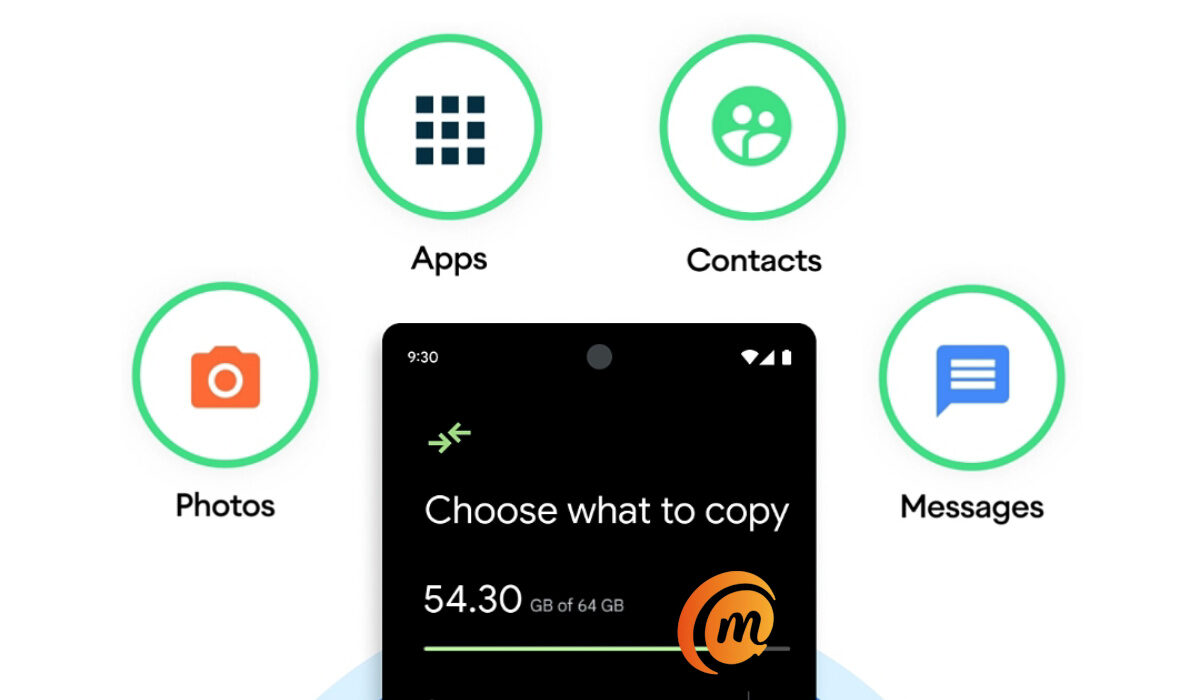The good news is that it is now possible to make that switch to Android from an Apple iPhone in an easy and convenient manner, thanks to the Switch to Android app developed by no less than Google itself. Using the app, you can move everything on your iPhone over to an Android smartphone in a matter of minutes. Here are answers to some of the questions you have asked.
Steps to Switch to Android and copy all data from an iPhone
The Switch to Android app is designed to help you move from iPhone to Android by automatically moving your messages, contacts, photos, videos, and apps. Here is how to go about it. Once completed, you will now have all your messages, photos, phone history, videos, and apps on your new Android smartphone and ready to go. You can now remove the SIM card from your iPhone, insert it in your Android phone and join the party.
Don’t miss our reviews.Join our WhatsApp Group, to be notified of the most important articles and deals,Follow us on Instagram, Facebook, Twitter, and YouTube.