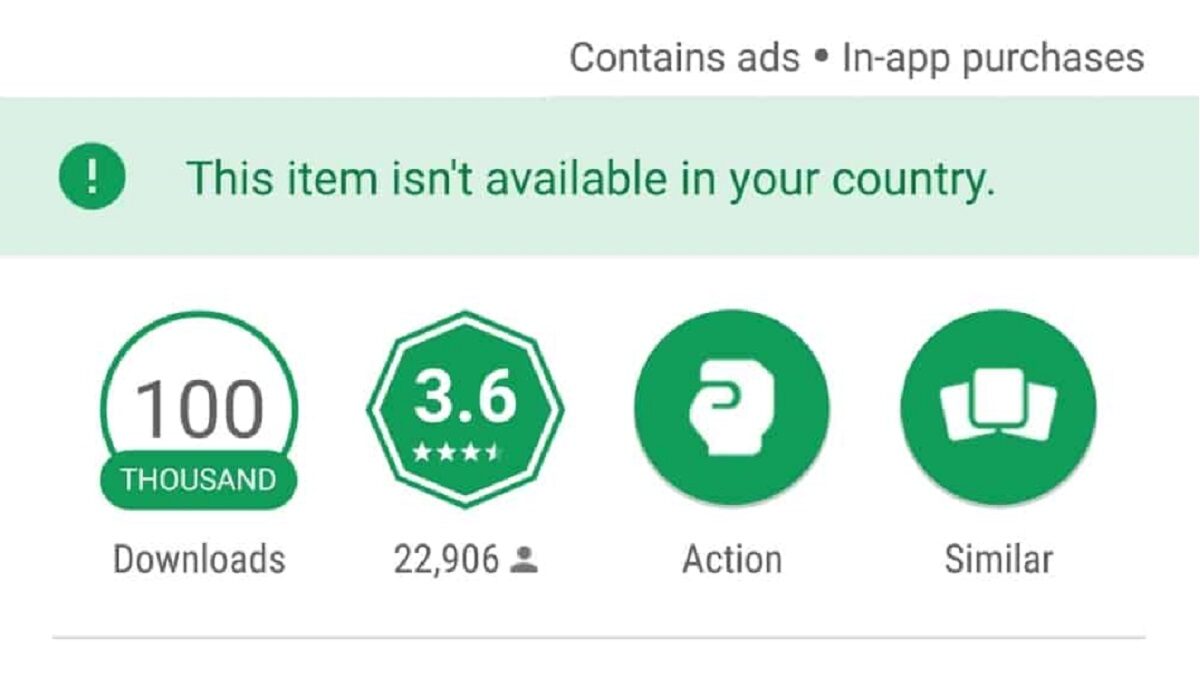There’s no need to worry, though. If you’d still like to try these programs, there are ways for you to install region-restricted or incompatible apps on your Android smartphone. We’ll walk you through a few of them in this guide, so pay close attention.
What Can’t I Install Some Android Apps?
Sometimes you try to install an application but receive the notification “this program is region-restricted,”, “This item is not available in your country”, or “You are not permitted to download this application.” This message means that the program you’re trying to download may not yet be ready to function in the region you live. These programs are referred to as region-restricted applications, and they were created with specific geographic considerations in mind (most often specific countries). Thus, individuals outside of such regions are unable to download or utilize such applications. Hence, if you are not located in a targeted country, the app store tells you that the app is not available in your country. Some apps are only available in certain regions due to their services. For instance, an American laundry/tailer app that is available for download in Brazil won’t be able to fulfill its intended function. Additionally, clients could offer it poor reviews. The majority of developers tend to avoid this by limiting where and when users can download their apps. Sometimes, these limitations are primarily brought on by incompatible hardware, with app developers forbidding the installation of their programs on specific hardware or brands. A minimum Android version requirement might also exist. There is a minimum Android version requirement for all Android apps. You cannot install an app with a lower Android version if you are using an earlier version of the operating system. However, the advantage of using Android smartphones is that you can still install such apps, so find out how in the next section.
How Do I Install A Region-restricted or Incompatible App?
The following advice will be extremely helpful if you are unable to install a certain application because it is not available in your country. We have a few options for dealing with this issue. One is using a VPN to interfere with the original network configuration. Another is to use the applications’ APK versions, which do not take your region into account. Keep in mind that despite applying both solutions, there is one crucial point to remember: if the application is still giving you problems after installing it, your only other option is to switch out the device itself. You must realize that your gadget is not capable of supporting the application at all.
Sideload APKs of Incompatible Applications
The practice of sideloading the APKs of incompatible applications is common among Android users. You may always sideload an app’s APK file and install it on your Android device if you come across one that isn’t offered in your area or country. Google, by default, forbids the installation of APKs from untrusted sources. Therefore, before installing APKs, you must change your settings to allow app installs from unknown sources. A warning will typically appear on Android mobile devices when you attempt to install an APK the first time. For the subsequent APK installation, all you need to do is allow it there. Please be aware that sideloaded APKs from unreliable sources may put your device’s security at risk. the justification for only obtaining APKs from reputable sources. Here are a few reputable and secure sources for getting APKs: ● APKMirror ● Aptoid ● APKMonk ● APKPure Alternatively, you can download APK files straight from the Google Play Store using APK Downloader. You may feel secure knowing that APK Downloader only gets APK files from the Google Play Store, which ensures their security and safety. All you have to do is copy the app’s PlayStore link and put it on the APK Downloader website. Your browser will send you to the website’s download page, where you may download the APK.
Use VPN to Download Region-restricted Applications That Are Not Available In Your Country
Some geo-restricted applications won’t function even if their APKs are sideloaded. These apps were developed to operate in specific regions. As a result, in order to use such programs, a VPN is required. Follow these steps: ● Install the most recent APK of the program you wish to use on your Android device first. (To download APK, use the websites provided in the first method) ● Install your preferred VPN from the Google Play Store after that. There are various excellent choices that come with one-time payments, high-speed VPN servers, data encryption assistance, and respect for privacy. ● Now launch the VPN application and join a specific server that you’re certain supports the application you’re attempting to use. ● Once linked, log in to the previously installed app and use it as you wish from your current location. On your Android smartphone or tablet, you can use the same instructions to install and utilize any geo-restricted apps. Open the VPN app and connect your smartphone to the China server, for example, if a certain app is only available in China. Open the app afterward to quickly access material from that app. Summarily, you shouldn’t let incompatibility or location-based restrictions stop you from using your favorite apps. Simply take a cue from our suggestions above to work around any restrictions you might encounter. You should keep in mind that sometimes, no matter the trick you try, some apps just won’t work.
Don’t miss our mobile phone reviews.Follow our news on Google News.Join our WhatsApp Group, to be notified of the most important articles and deals,Follow us on Instagram, Facebook, Twitter, and YouTube.